Building / Installation
You may skip this section if you’re using Docker 🐳.
With Homebrew
Ogmios is readily available and distributed through Homebrew. Simply do:
brew tap CardanoSolutions/formulas
brew install ogmios
Pre-compiled static executable
All Ogmios releases comes with downloadable pre-compiled static executables for Linux (amd64 & arm64). If you like living on the edge and wants to access a not-yet-released executable, see the continuous integration workflow on Github. Build artifacts are indeed continuously produced though this automated workflow. Find them at the bottom of any workflow run:
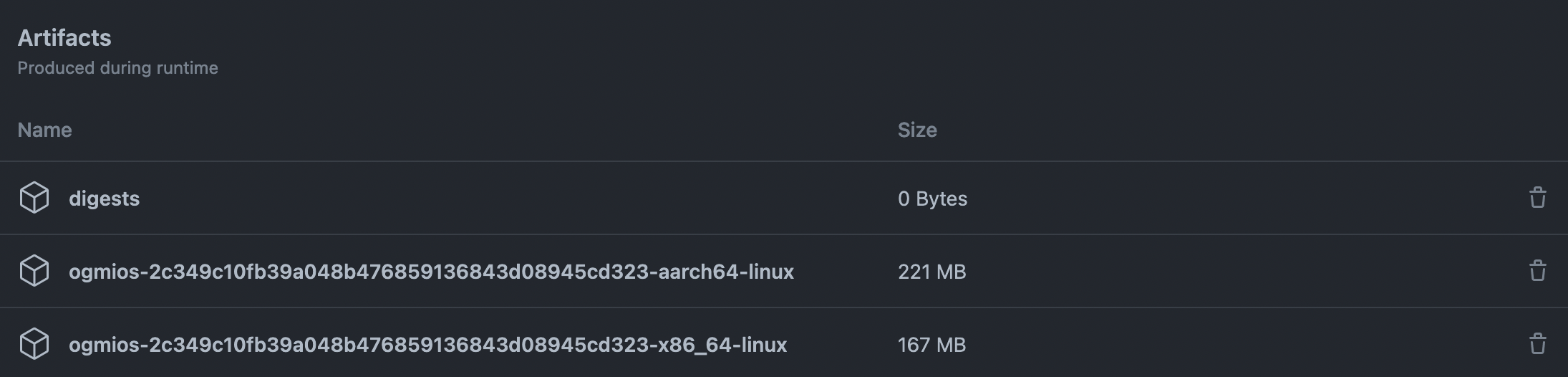
Building manually
Pre-requisites (Server)
Ogmios is built using the great Haskell build tool cabal. You’ll also need git to clone the source code, that is:
git 2.11.*cabal 3.6.*.*and higherghc >=9.4.8 && <9.6
We recommend using GHCup to install cabal & the Haskell platform.
Ogmios is using library directly from the ouroboros-network, cardano-ledger and cardano-node projects. This is handy for re-using existing logic, but comes at the cost of several system dependencies that are required for building everything. Some may already be installed on your system, but the complete list is:
libffi-devlibgmp-dev 6.1.*libnuma-devlibpcre3-dev 2.8.*(for Mac OS, see below)libssl-dev 1.1.*libsystemd-devllvm 1.11.*llvm-11-devpkg-config 0.29.*zlib1g-dev 1.2.*libsodium-dev 1.0.*with VRF support (see below)secp256k1(see below)blst(see below)
libsodium with VRF support
A special patched version of libsodium to include VRF support. Note that, while this is necessary to run a validator node; it is not necessary for a simple application node serving data to your client. So here, it suffices to install libsodium-dev 1.0.*, and to add/create the following to your cabal.project.local (to be placed next to the current cabal.project:
package cardano-crypto-praos
flags: -external-libsodium-vrf
secp256k1
A custom revision of bitcoin-core’s secp256k1, with Schnorr signature support enabled:
autoconf 2.*libtool 2.*.*
git clone https://github.com/bitcoin-core/secp256k1.git
cd secp256k1
git reset --hard ac83be33d0956faf6b7f61a60ab524ef7d6a473a
./autogen.sh
./configure --prefix=/usr/local/lib --libdir=/usr/local/lib --enable-module-schnorrsig --enable-experimental
make
make check
sudo make install
On MacOS, if the cabal build command fails to find libsecp256k1 in /usr/local/lib but instead look for it in /usr/lib, you can try the following:
install_name_tool -id /usr/local/lib/libsecp256k1.0.dylib /usr/local/lib/libsecp256k1.0.dylib
blst
A fancy crypto library for BLS12-381, a.k.a BLST:
git clone https://github.com/supranational/blst
cd blst
git checkout v0.3.10
./build.sh
cat > libblst.pc << EOF
prefix=/usr/local
exec_prefix=\${prefix}
libdir=\${exec_prefix}/lib
includedir=\${prefix}/include
Name: libblst
Description: Multilingual BLS12-381 signature library
URL: https://github.com/supranational/blst
Version: 0.3.10
Cflags: -I\${includedir}
Libs: -L\${libdir} -lblst
EOF
sudo cp libblst.pc /usr/local/lib/pkgconfig/
sudo cp bindings/blst_aux.h bindings/blst.h bindings/blst.hpp /usr/local/include/
sudo cp libblst.a /usr/local/lib
sudo chmod u=rw,go=r /usr/local/{lib/{libblst.a,pkgconfig/libblst.pc},include/{blst.{h,hpp},blst_aux.h}}
pcre (MacOS)
On MacOS only, you might need to specify extra lib & include directories for pcre depending on your installation. For example, if you used Homebrew with defaults, add the followings to your cabal.project.local:
package pcre-light
extra-include-dirs: /opt/homebrew/opt/pcre/include
extra-lib-dirs: /opt/homebrew/opt/pcre/lib
🔨 Server
Clone the git repository from Github:
$ git clone --depth 1 --recursive --shallow-submodules git@github.com:cardanosolutions/ogmios.git
$ cd ogmios/server
Then, use cabal to compile the project source code from the server directory:
$ cabal update
$ cabal build ogmios:exe:ogmios
The first time, this may take a while as cabal needs to setup a compilation environment and to download a lot of dependencies. Subsequent executions are much faster.
From there, you can run Ogmios via cabal using the run command:
$ cabal run ogmios:exe:ogmios -- --help
Alternatively, you can instrument cabal to copy the compiled executable elsewhere so that you can run Ogmios all by itself:
$ cabal install ogmios:exe:ogmios --install-method=copy --overwrite-policy=always
$ ogmios --help
🔨 TypeScript Client
Clone the git repository from Github:
$ git clone --depth 1 --recursive --shallow-submodules git@github.com:cardanosolutions/ogmios.git
$ cd ogmios/clients/TypeScript
Then, use Yarn to install dependencies and compile the project source code from the
client/TypeScript directory:
$ yarn && yarn build
📚 Documentation
The documentation is built using Hugo. You’ll need an -extended version of hugo with version >= 0.96.0. Then, simply run:
hugo
# or, alternatively for a development setup on http://localhost:1313
hugo serve
in the ./docs folder.
In addition, the TypeScript API reference can be generated using yarn docs from within the client/TypeScript folder. This will automatically create and copy files in the right folder for hugo to pick up.
Testing
You may skip this section if you’re not interested in contributing to Ogmios.
🔧 Unit Tests
First, make sure to pull and update git submodules:
$ git submodule update --init
Then, simply use cabal as follows:
$ cabal test all
💨 End-to-end Tests
Pre-requisites
- A synchronized node running on the preview network.
- Ogmios running and listening on
:1337.
Running the tests
From the project root, run:
$ cd clients/TypeScript
$ yarn
$ yarn test